Editor's review
Technology has reached every nook and corner of our lives and has affected and upgraded each and every field wherein technology has been applied. If we look at the case of image capturing, digital cameras and camera phones are on a steady rise nowadays with each of us benefiting from this utility immensely. Digital cameras have enhanced the way of photography like never before with flexibility in editing, instant viewing and light enough to be stored in a count of thousands on a system. Photos clicked with a phone camera often differ in quality with each of the phone models distinguished and the integrated camera differing in pixel counts. STOIK Cameraphone Enhancer is a utility that works as a high quality analyzer and enhancer.
STOIK Cameraphone Enhancer opens with a neatly organized interface with the chief options placed at the top panel and the main screen displaying the image upon which modifications and manipulations are to be worked out. Especially designed to augment and improvise the quality of photos taken with a camera phone and utilizes its own unique algorithm to analyze quantity and quality of images. It also works out a suitable set of filters to process different types of photos too, and this procedure assures removal of all defects. The application is absolutely automatic and simple to operate through and only comprises of a few steps to enhance and save the modified image. The Help section of the program gives suitable advise on correcting images and remove typical defects and enhance color, adjustments and color disbalance.
To sum up, STOIK Cameraphone Enhancer 1.0 works quite simply with its augmenting facilities that help individuals in enhancing their digital images and hence gets a rating score of four points for its user friendly interface and utility value.


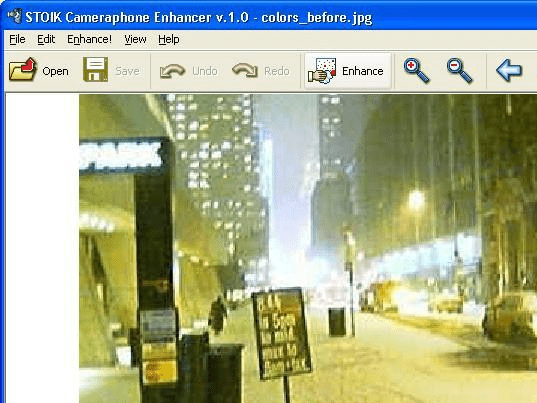
User comments